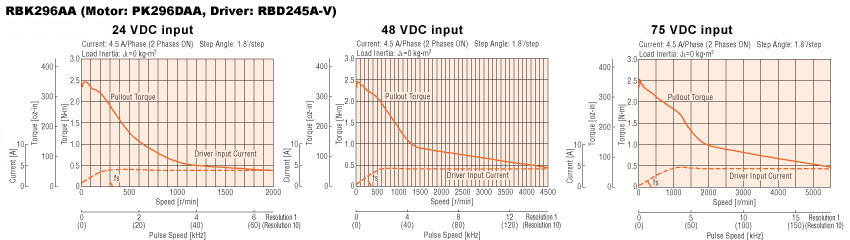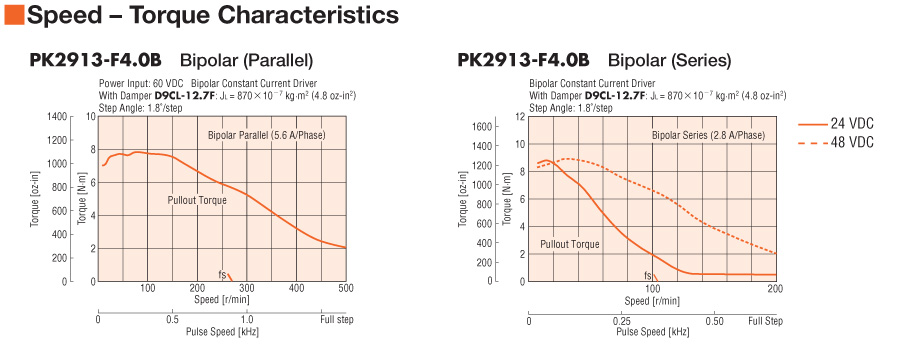Enclosures
Hammond Enclosure 1414PHO6
Hammond to Hoffman equivalence:
Hoffman Cat # Hammond
A1614CH A16P14 1414PHO6 Ham incl. Panel
Drivers
Geckodrive G203V - drawing reference


Breakout board
CNC4PC C35
manual
Buttons and Switches
AB - 800E 22.5mm series
Full data sheet.
Fuse Blocks
ABB Catalog - http://www.abb.com/productdetails/ABB2CSM206573R1801
E 91hN/32s
Disconnect
ABB ONWS7PB 1SCA022640R6310
Relays
ABB
ESB 20-02 (250V 20A) {coil voltage 240V??}
K6-31Z
ESB 24-04 (400v 24A 3~) {12V 4pole NC}
none of the above are suitable
Heatsinks
http://www.digikey.ca/product-detail/en/VHS-45/102-1488-ND/1016696
http://www.aliexpress.com/item/CS60-Freeshipping-heatsink-for-the-ssr-10A-15A-use-the-guide-clip-of-rail/627107432.html
Hammond Enclosure 1414PHO6
Hammond to Hoffman equivalence:
Hoffman Cat # Hammond
A1614CH A16P14 1414PHO6 Ham incl. Panel
Drivers
Geckodrive G203V - drawing reference


Breakout board
CNC4PC C35
manual
Buttons and Switches
AB - 800E 22.5mm series
Full data sheet.
800ep-p3 ------ green pilot light (lens only no lamp holder)
800ep-p5 ------ yellow " " " "
800ep-p7 ------ white " " " " "
800ep-f1 ------- White Push Button, Non-illuminated, Momentary, Flush (button only no contacts)
800ep-f5 ------- Yellow """""
800E-MT4 ----------- 40mm Red Mushroom E-Stop [page 31]
Back of panel components
800E-4DL3 ----------- Full Voltage {lamp} Module with Latch 24 AC/DC [see page 100]
800E-4LX02 ---------- 4-across 2NC contacts [see page 23]
800E-4LX10 ---------- 4-across 1NO contact
Fuse Blocks
ABB Catalog - http://www.abb.com/productdetails/ABB2CSM206573R1801
E 91hN/32s
Disconnect
ABB ONWS7PB 1SCA022640R6310
Relays
ABB
ESB 20-02 (250V 20A) {coil voltage 240V??}
K6-31Z
ESB 24-04 (400v 24A 3~) {12V 4pole NC}
none of the above are suitable
Heatsinks
http://www.digikey.ca/product-detail/en/VHS-45/102-1488-ND/1016696
http://www.aliexpress.com/item/CS60-Freeshipping-heatsink-for-the-ssr-10A-15A-use-the-guide-clip-of-rail/627107432.html